Sign up is easy, but follow these directions EXACTLY. Note, you must be a subscribed member to have access. I have 6 more spots before upping the membership price from $8 to $49 a month, something we discussed here. We simply cannot have too many people accessing the screened stocks.
The video explains all of this, but:
You will receive an email, it will be in your primary/junk/other/spam inbox. I am manually authorizing everyone as members…so do not tell me “I didn’t receive an email” until tomorrow, July 10th.
Click “Create new password”
Create your password. Write it down, email yourself, text yourself…whatever you have to do to keep it. I can do password resets…just don’t want it to become a daily job.
Click “Ok” once you have your password and proceed to login. Use your e-mail associated with your subscribed substack email. ❌ DO NOT USE THE GOOGLE OR FACEBOOK AUTHENTICATION.
You are now logged in. This contains pre-screened stocks that updates everyday around 3:30 PM (you can see the last update), an interactive TradingView chart you can review stocks on, my current positions, major economic events, and every important document or tool you may need. It is a one-stop-shop…not a cure if you do not manage your positions or portfolio. You still must be active and have a plan.
If you have questions, issues or suggestions, ping me in the chat, or send me a DM. Again, it will take me the day to roll this out to everyone….so if I dont respond to you immediately, just give me a little time.
The link will be:
https://www.stocktokdashboard.com/
I hope this helps you on your investing journey…and last but not least…Thanks for stopping by!





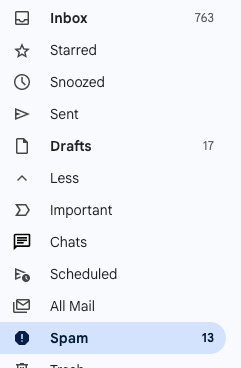



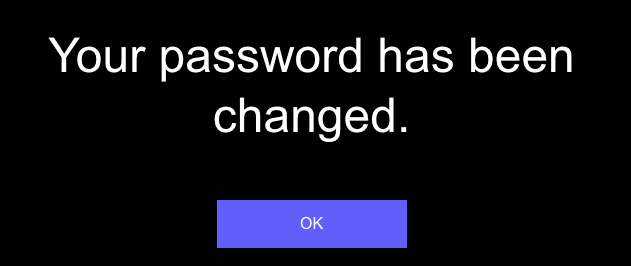










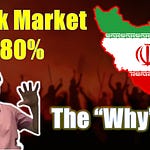

Share this post